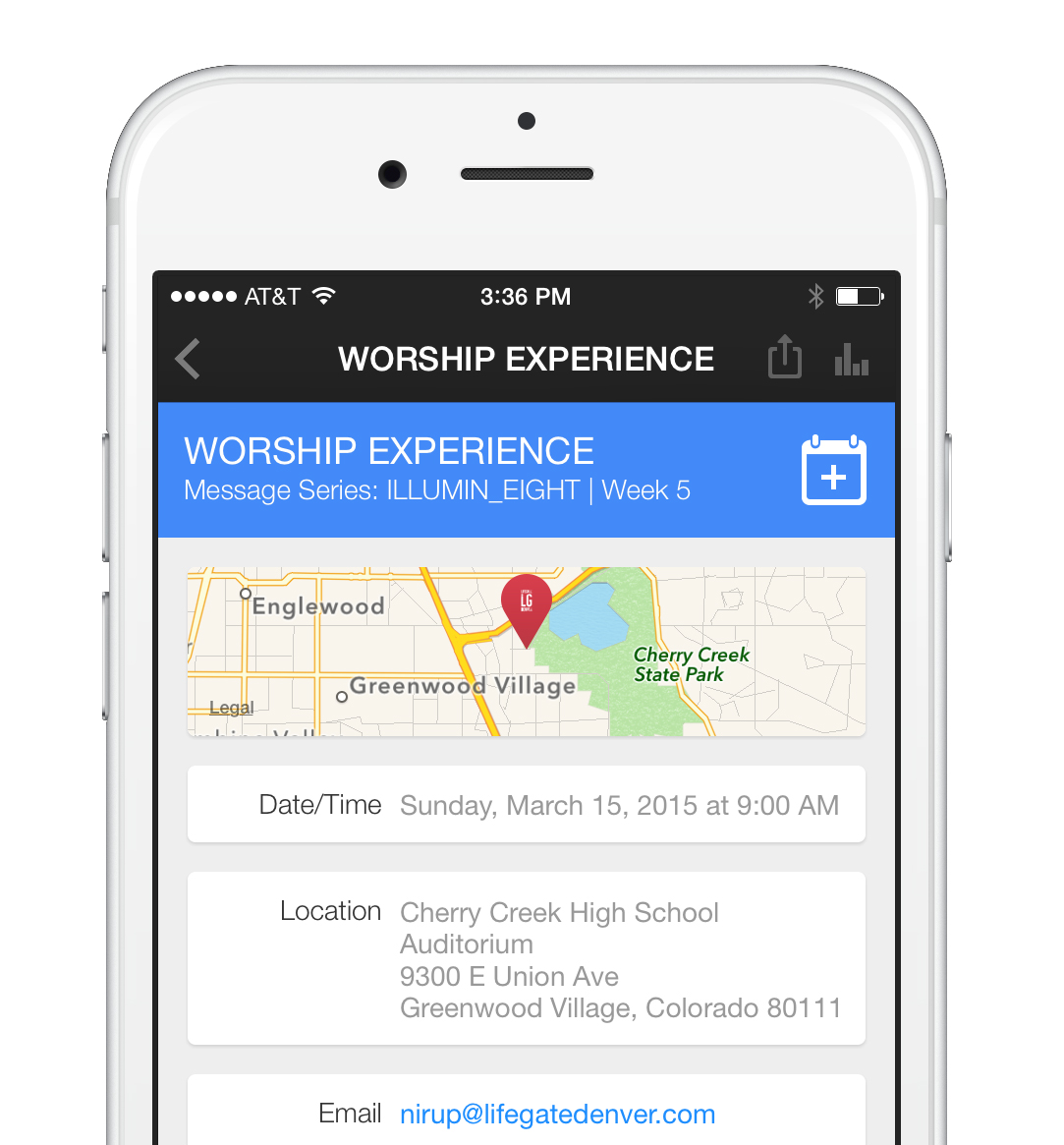We've been working hard on updating our events feature, and we are excited to announce that it's ready!
The Events module in your app can now be driven by the Dashboard or integrated via an iCal compatible feed that could come from your CMS such as CCB, ACS, The City, Ecclesia, Site Organic, Fellowship 1, or many other events systems like Google Calendar.
We’ve updated a lot of elements of the Events module including:
- Duplicating events
- Refreshed aesthetics
- New UI components including date and time pickers
- More control over the time of your event, including better support for all-day events
- If you’re managing Events in more than one time zone, we now offer the ability to specify the time zone for individual events
- Ability to change the title for the link of an event’s webpage
Check out some of the major highlights of this refresh:
Event Images
Enhance your brand by adding graphics to your events that will be displayed in your app.
All-Day Events and Time Zone Support
You can now create events that span an entire day (or multiple days), such as that week-long fundraiser you have planned. Additionally, if you’re managing events in more than one time zone, we now offer the ability to specify the time zone for individual events.
Custom Text for Web Links
Another often-requested feature: you can now change the text for your website link to anything you want! “View Event”, “Go to Website” and “Sign Up for Donut Delivery” are all acceptable.
Duplicate Events
Have recurring events? You’ll love this feature: it allows you to simply duplicate any event that has already happened, making event-creation easier than ever before (added bonus: you can now duplicate media items, too!).